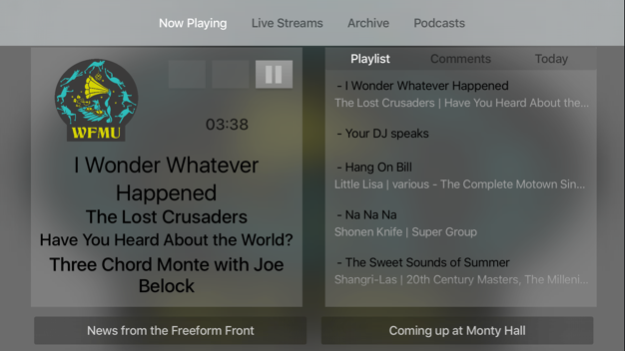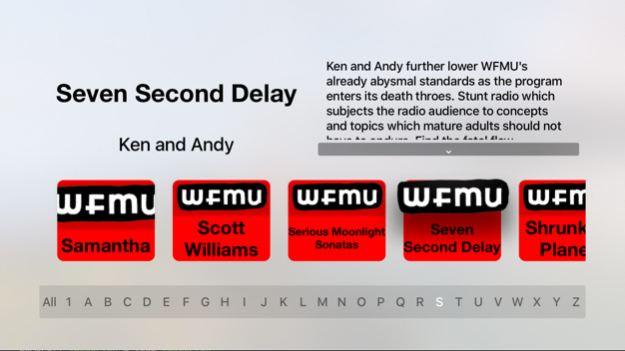WFMU On Demand 1.1
Continue to app
Free Version
Publisher Description
WFMU, the Freeform Station of the Nation, offers a full-service tvOS app. Listen to live radio streams, archives, and podcasts, view playlists and comments in real-time.
- Tune into our live stream as well as all our additional web-only channels including Give The Drummer Radio, Ichiban Rock 'n' Soul, UbuRadio and Radio Boredcast.
- Listen to archives and podcasts of your favorite shows.
- View live playlists (Note: not all DJs enable this feature).
- View and post comments.
- View WFMU Station News, up-to-date schedule information, and Montgomery Hall listings.
- Free!
--------------
About WFMU
WFMU is a listener-supported, non-commercial radio station broadcasting at 91.1 FM to the greater New York City area. It is currently the longest running freeform radio station in the United States.
WFMU's programming ranges from flat-out uncategorizable strangeness to rock and roll, experimental music, 78 RPM Records, jazz, psychedelia, hip-hop, electronic, hand-cranked wax cylinders, punk rock, gospel, exotica, R&B, radio improvisation, found sound, interviews, spoken word collages, as well as country and western music.
--------------
This app code was written by Tim Bolstad - skilpaddelabs.com
Server powered by KenzoDB (kenzodb.com), by Ken Garson
Jul 2, 2017
Version 1.1
Bug fixes, ability to post comments.
About WFMU On Demand
WFMU On Demand is a free app for iOS published in the Audio File Players list of apps, part of Audio & Multimedia.
The company that develops WFMU On Demand is WFMU. The latest version released by its developer is 1.1.
To install WFMU On Demand on your iOS device, just click the green Continue To App button above to start the installation process. The app is listed on our website since 2017-07-02 and was downloaded 11 times. We have already checked if the download link is safe, however for your own protection we recommend that you scan the downloaded app with your antivirus. Your antivirus may detect the WFMU On Demand as malware if the download link is broken.
How to install WFMU On Demand on your iOS device:
- Click on the Continue To App button on our website. This will redirect you to the App Store.
- Once the WFMU On Demand is shown in the iTunes listing of your iOS device, you can start its download and installation. Tap on the GET button to the right of the app to start downloading it.
- If you are not logged-in the iOS appstore app, you'll be prompted for your your Apple ID and/or password.
- After WFMU On Demand is downloaded, you'll see an INSTALL button to the right. Tap on it to start the actual installation of the iOS app.
- Once installation is finished you can tap on the OPEN button to start it. Its icon will also be added to your device home screen.